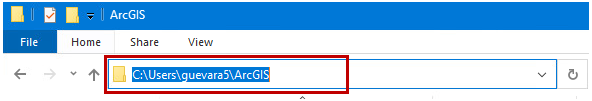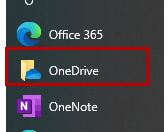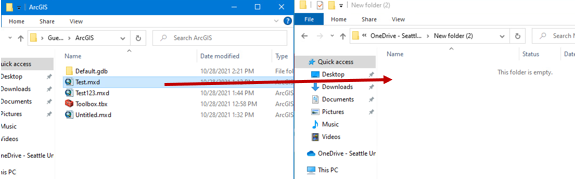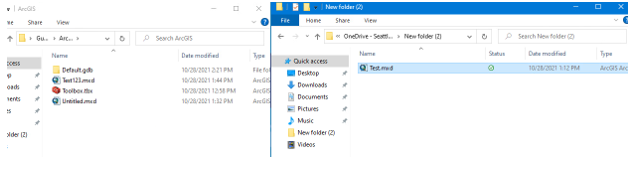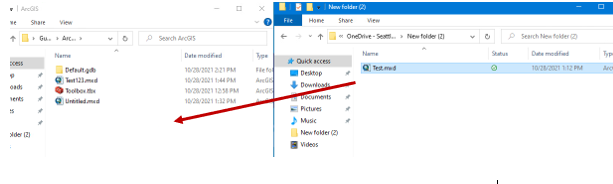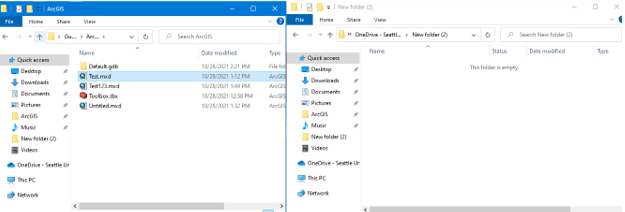...
Open File Explorer
In the search bar type: C:\users\username\ArcGIS where username is your username and press Enter
Open OneDrive through the start menu
Drag and drop the file to OneDrive
Now it's available in OneDrive
Now if you want to work with the file in VDI move it from OneDrive to your C:\users\username\ArcGIS folder in VDI
It’s now available in C:\users\username\ArcGIS where you can work with it
...