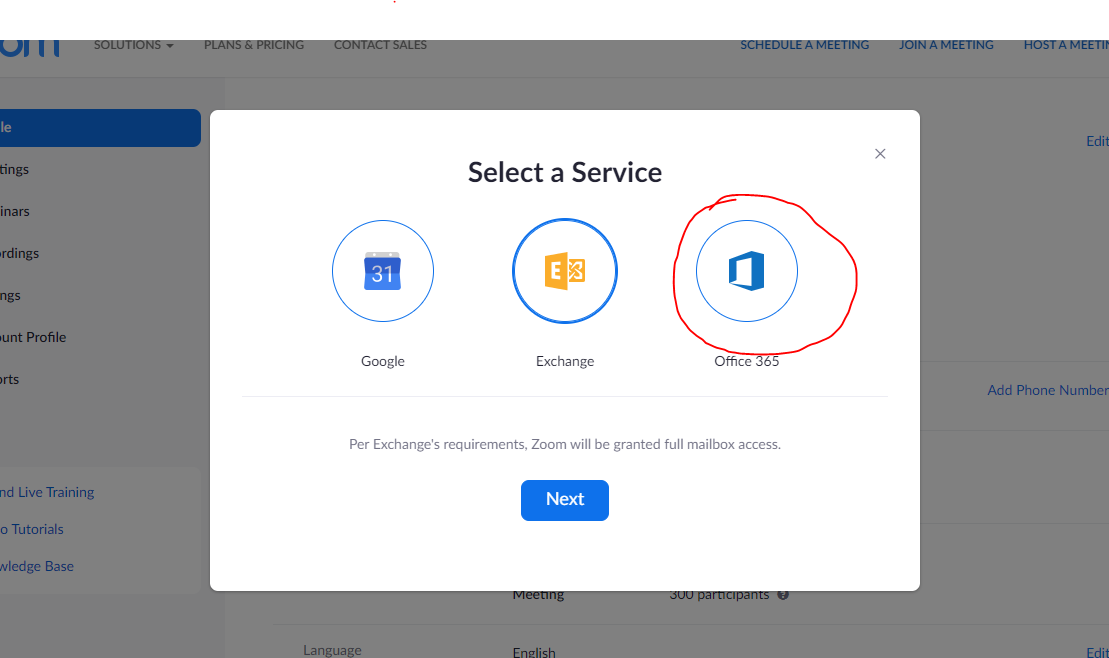This article will walk you through connecting your Outlook calendar to Zoom.
Instructions
Click ‘Add a calendar’ in the Zoom Home screen
On the popup screen, click ‘Sign in with SSO’
If prompted, enter seattleu into the domain field then click Next.
Wait a few moments for this screen to appear
Click Office 365 then click Next.
Uncheck the ‘Use Auth 2.0’ (or similarly phrased) checkbox
Enter your SU Password, then click Next or Finish.
...
| Info |
|---|
Need additional help? Submit a ticket in our new portal here: IT Service Desk Help Center |
Related articles
| Filter by label (Content by label) | ||||||||||||
|---|---|---|---|---|---|---|---|---|---|---|---|---|
|