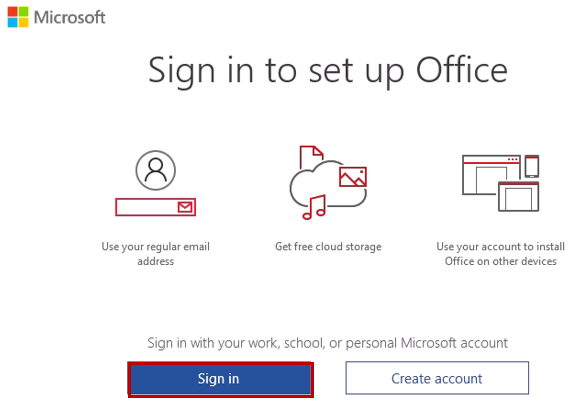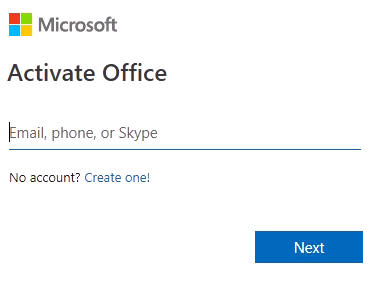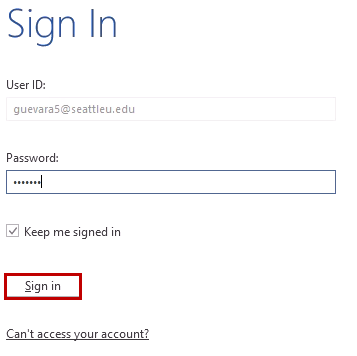...
When you open an Office 365 app, you will be asked to sign in. Click Sign in
Enter your SU email
Enter your SU password and click Sign in
You should now be able to use the Office 365 appapps
| Info |
|---|
Need additional help? Submit a ticket in our new portal here: IT Service Desk Help Center |