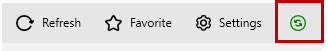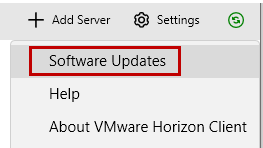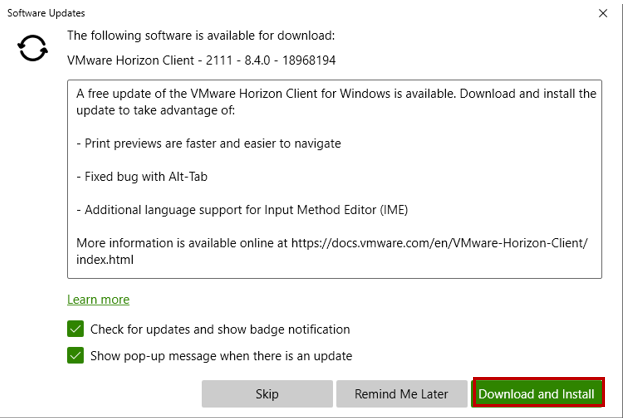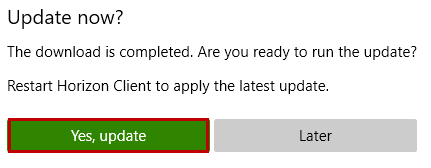This guide will help users update VMware Horizon Client
Instructions
Open VMware Horizon Client
Click on the See More icon in the top right
Then click on Software Updates
If there’s an update available you will see a similar window come up. Click Download and Install to update your Horizon Client
After the update is finished downloading, click Yes, update to install the update. You will need to restart your machine after the update
...