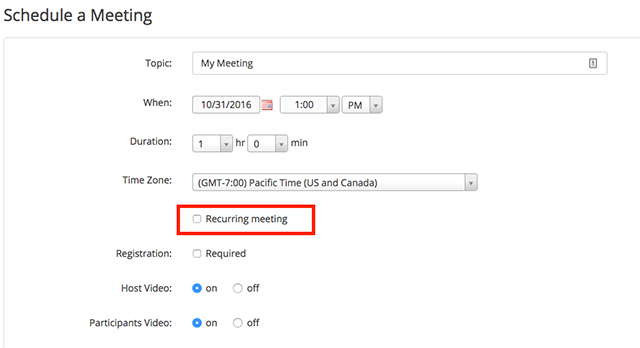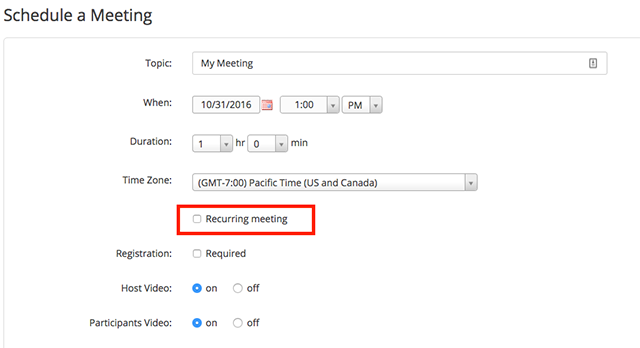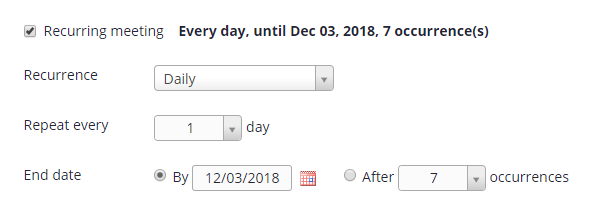...
Sign in to the Zoom web portal.
Click Meetings.
Click Schedule a Meeting.
Check Recurring Meeting.
Edit the recurrence. This includes the number of times the meeting occurs and how often it occurs. Note: Recurring meetings can have a maximum of 50 occurrences. If you need more than 50 occurrences, you can use the No Fixed Time option.
Click Save.
Finish selecting the meeting options and click Schedule.
...
Hover your cursor over their name in the Participant list.
Click More >.
Select the menu option Put in Waiting Room.
For more information on how to set up, use, and customize your Waiting Room, see Zoom’s guide for Waiting Rooms.
...