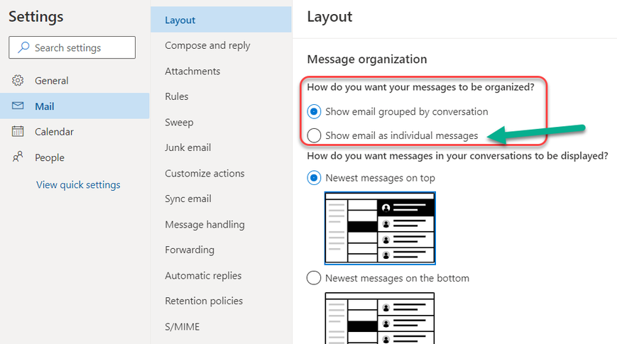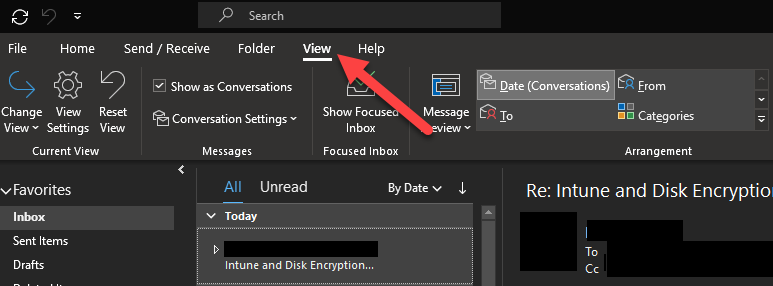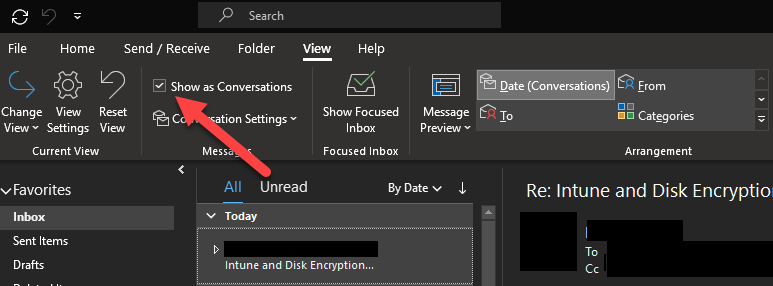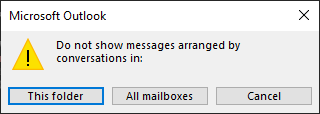...
Log into Outlook on the Web
Click the Settings icon (the gear icon located in the top-right corner)
Click “'View all Outlook settings”settings'
Click desired option under “‘Message organization”organization’
Showing the email as individual messages will help people who don’t like the threaded conversations
Click Save
Test each option and check your inbox to determine desired preference
Outlook Desktop Client Instructions (Windows 10)
Click ‘View’ ‘View’ in the top menu bar
Uncheck the ‘Show ‘Show as Conversations’ Conversations’ box
Choose which option you’d like on the next pop-up box
...