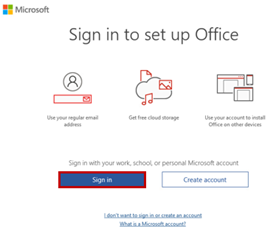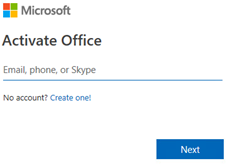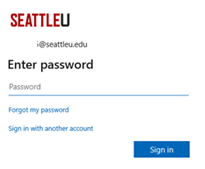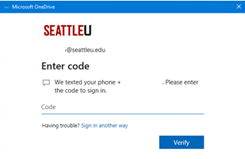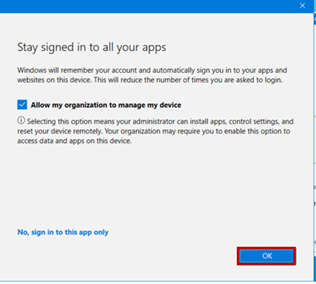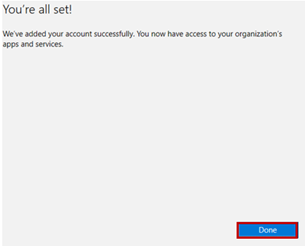After enabling MFA you might be prompted to sign in to Microsoft Office
Signing into Microsoft Office
When you open an Office application, you might be asked to sign in
Click Sign in
Enter your SU email
Enter your password
Enter the code that you received (In this example, it was texted)
Click OK
Click Done
...