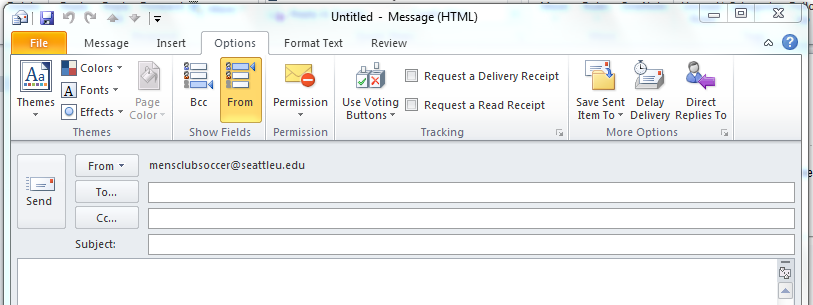Open Microsoft Outlook.
Open a new email.
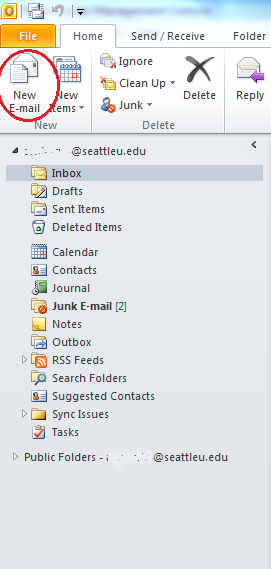
Choose Options on the top ribbon.
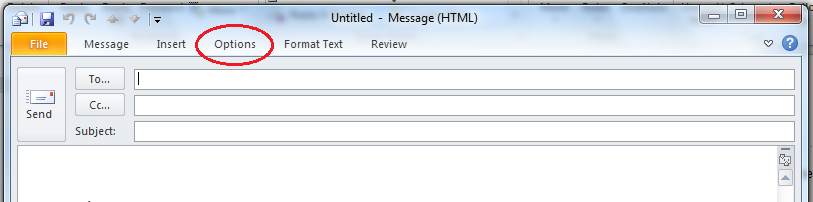
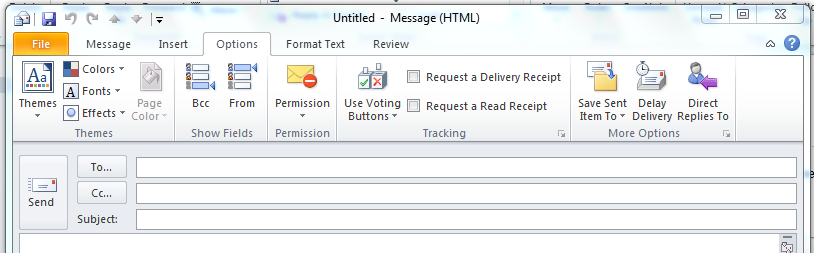
Choose From on the top ribbon.
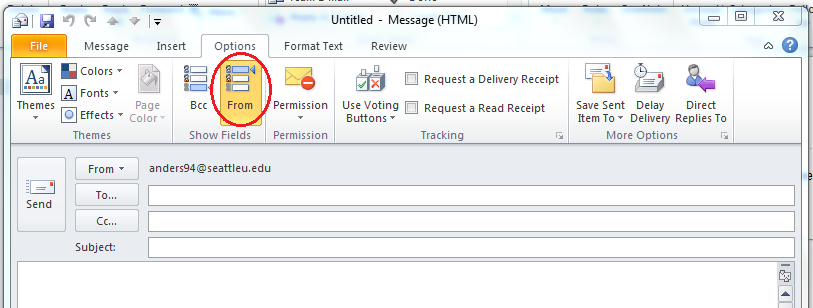
Click From to the left, and choose Other E-mail Address from the drop-down menu.
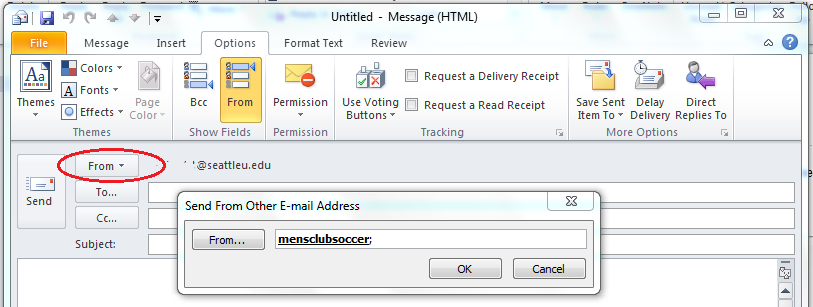
Type in the public email you'd like to send from and click " OK "
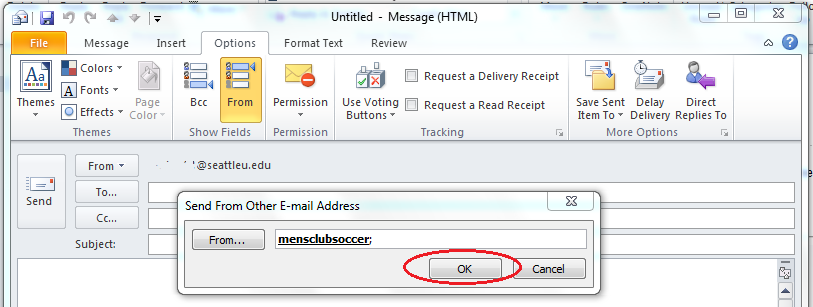
The email you've chosen will appear in the From field. Everyone you send an email to will see that this email was not sent by you, but from the public email.