Click OK if you see this prompt
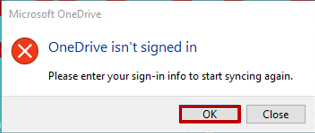
Enter the code that you received (In this example, it was texted)
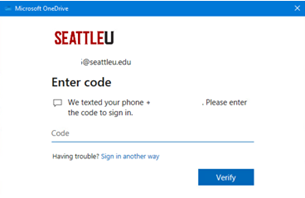
OneDrive should now start syncing
After enabling MFA you might be prompted to sign in to OneDrive
Create a step-by-step guide:
Click OK if you see this prompt
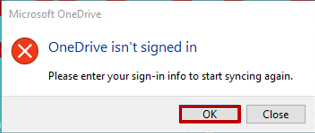
Enter the code that you received (In this example, it was texted)
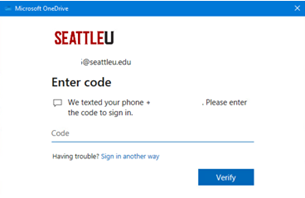
OneDrive should now start syncing
Need additional help? Submit a ticket in our new portal here: IT Service Desk Help Center |
The content by label feature displays related articles automatically, based on labels you choose. To edit options for this feature, select the placeholder below and tap the pencil icon.