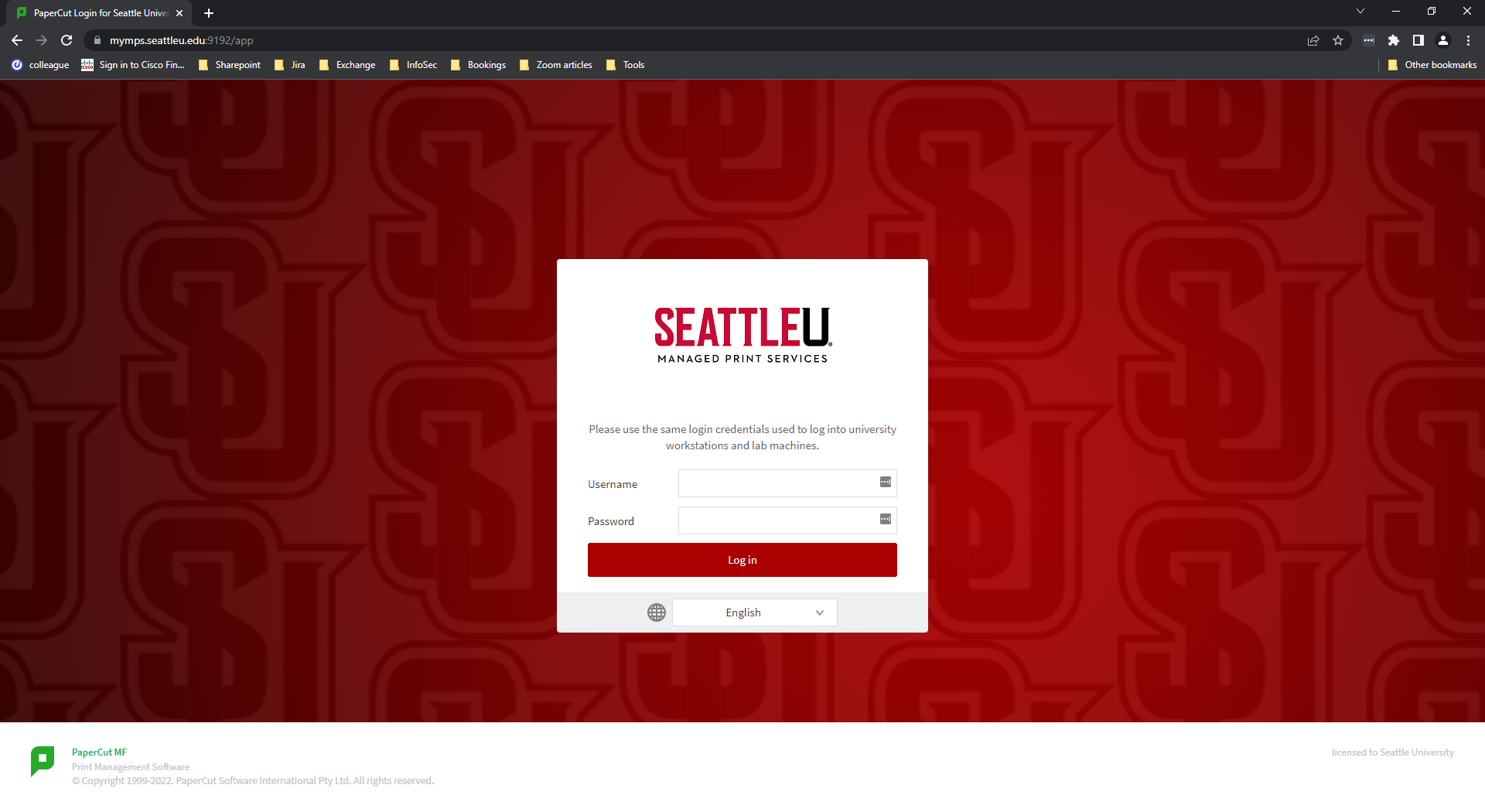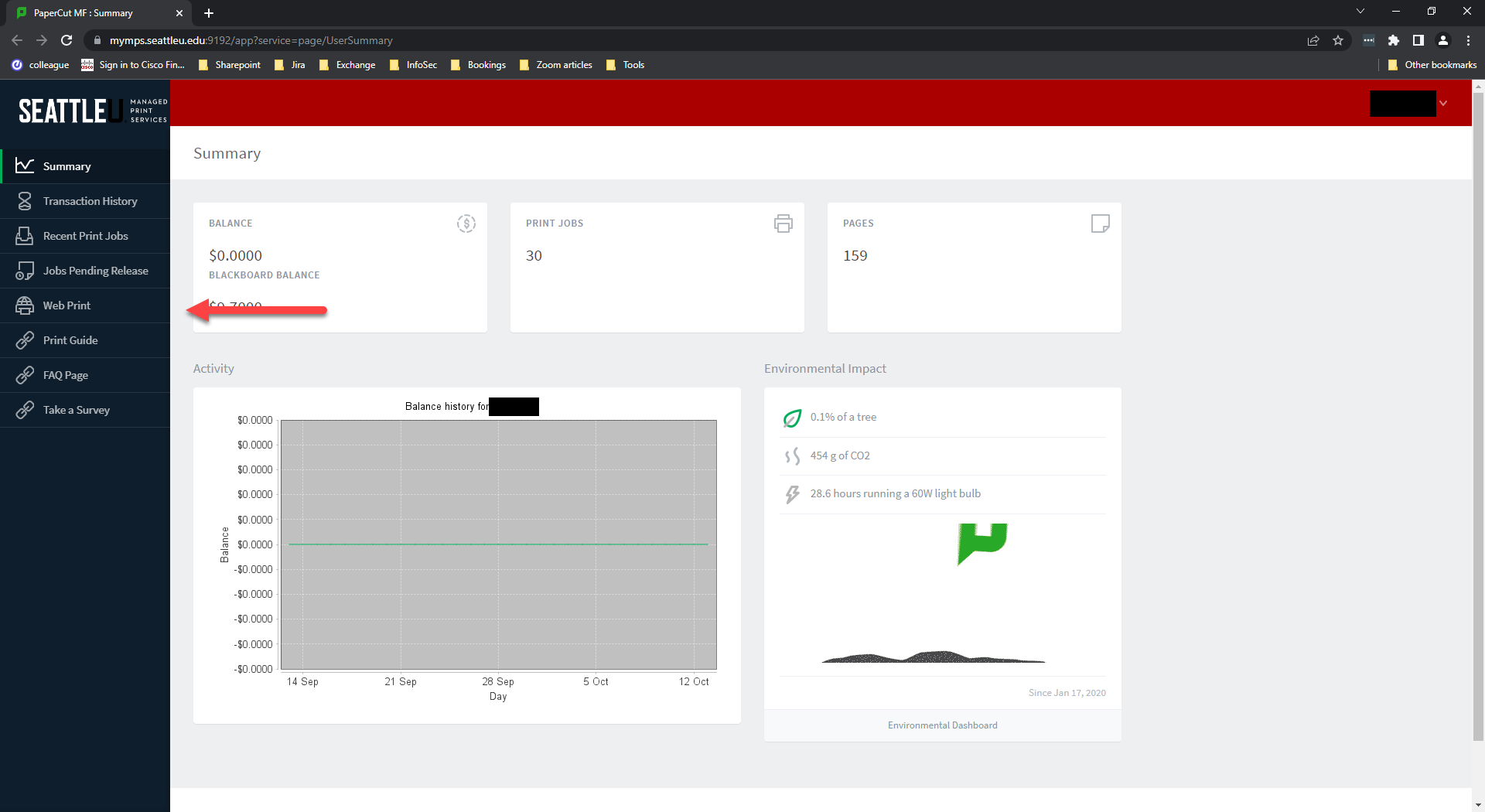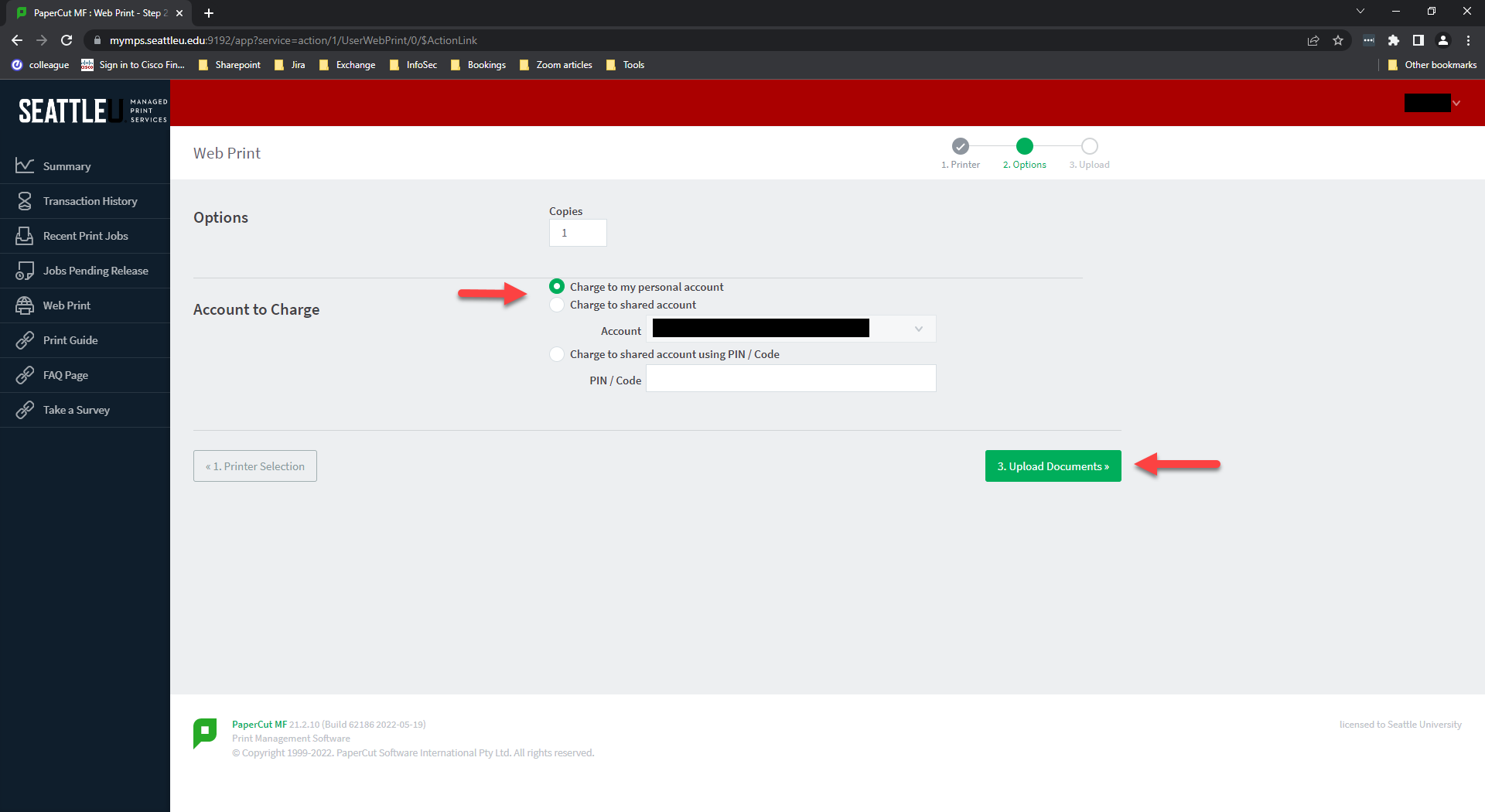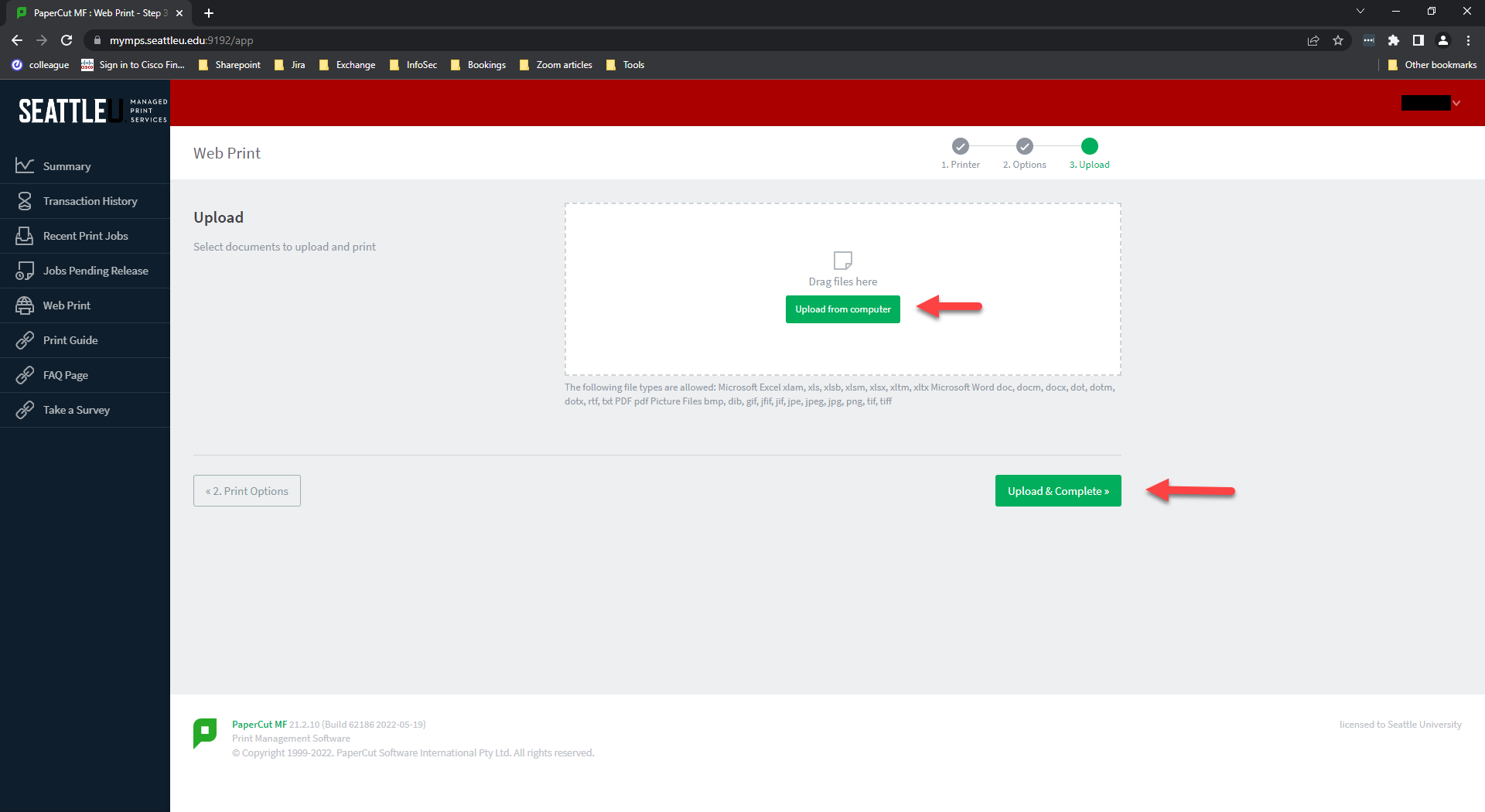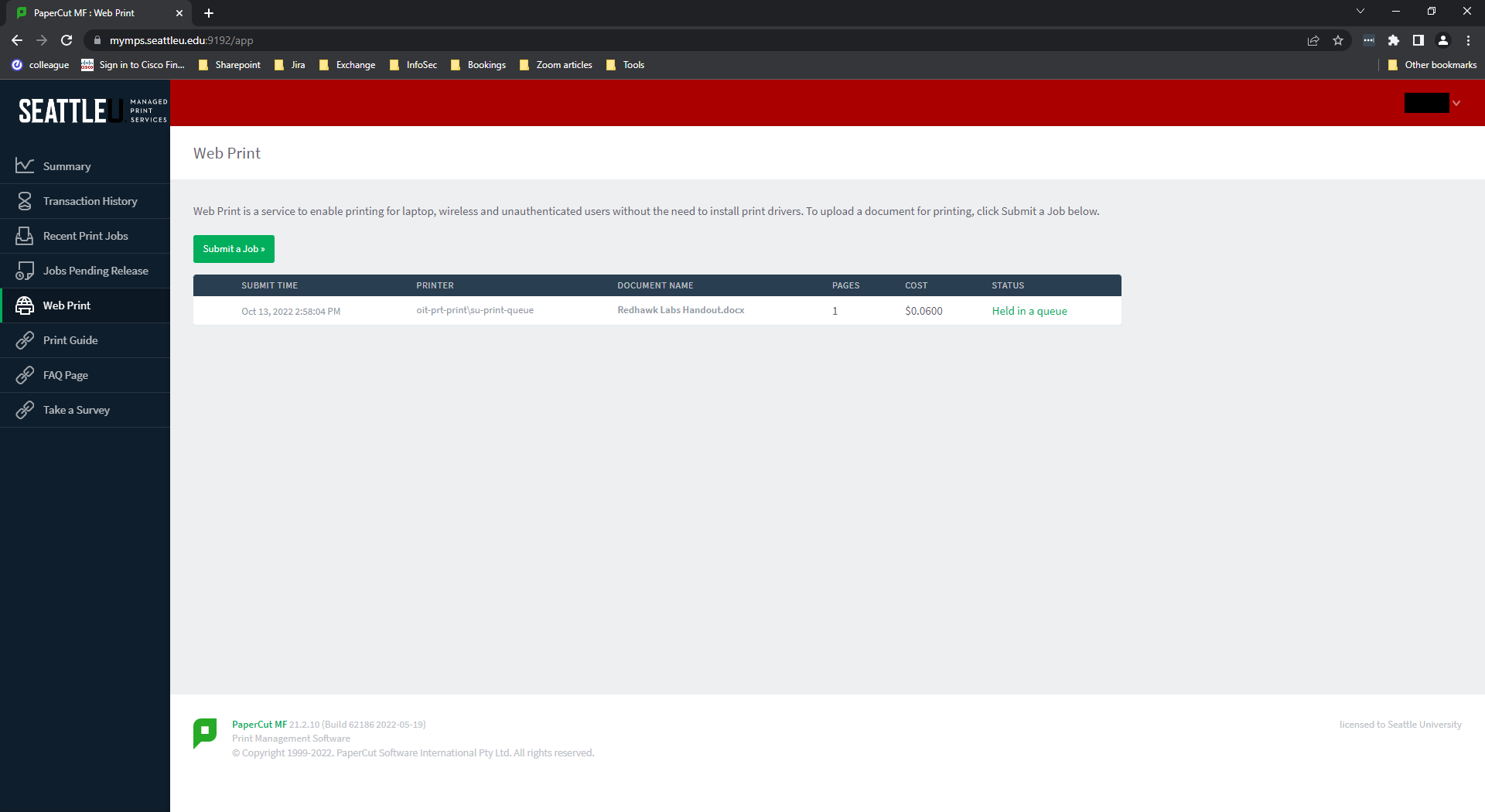...
Visit http://mpsweb.seattleu.edu (you will be redirected to http https://mymps.seattleu.edu:9192/user)
Log in with SU ID and password.
Find Web Print on the left hand side.
Click Submit a Job.
Select the account you would like to charge for this job.
Select Upload from Computer. The page will accept only the file types listed.
Your document is now in the queue. Log in to any MPS printer and print your work.
...