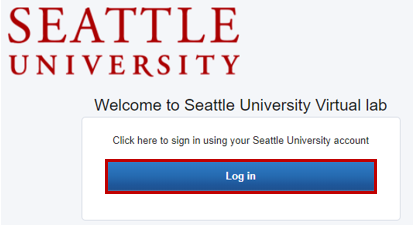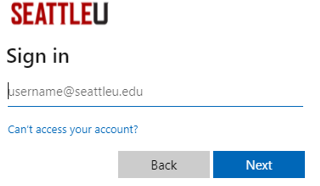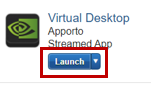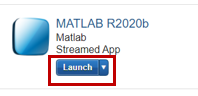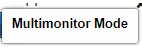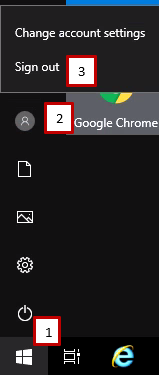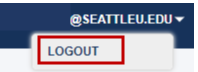Instructions
Using your preferred web browser navigate to https://seattleu.apporto.com/
Click on Log In
Enter your SU credentials
The App Store is displayed.
To launch the desktop: click on Launch to start your session
To launch or open an app, click on Launch for the app you want to open (Note: this will only open the app)
If you want to use multiple monitors, click on the down arrow next to launch and select Multimonitor Mode
To sign out of your session:
Click on the start menu, your profile icon, and then Sign out
To logout of Redhawk Labs' AppStore, click on your username in the top right and click Logout
Need additional help? Submit a ticket in our new portal here: IT Service Desk Help Center